3D Drifting Mastery: Unleash Your Skills
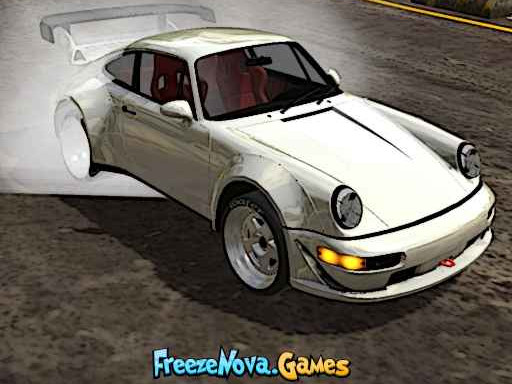
Enjoy playing 3D Drifting Mastery: Unleash Your Skills on Planet Clicker directly in your browser. This game has received positive reviews from our users. If you like this game, check out our other exciting games.
About 3D Drifting Mastery: Unleash Your Skills
Master the Art of 3D Drifting
Step into the exhilarating world of Drift Rider, where you can perfect the art of precision driving and strategic drifting. Navigate bustling city streets or race along expansive highways, showcasing your drifting prowess. The more spectacular your drifts, the higher your score, unlocking an array of vehicles and extensive customization options.
Experience the Adrenaline Rush
Take control, rev up your engine, and push your limits to become the ultimate drifter. Drift Rider delivers an immersive 3D experience that brings you closer to the thrill of high-speed drifting. With a refined physics engine, every drift feels authentic, offering a true-to-life driving sensation that keeps you engaged and eager for more.
Compete and Customize
- Showcase your drifting skills to friends or enjoy a solo breathtaking experience.
- Unlock new cars and customize them to reflect your unique style.
- Challenge yourself to race to the top, fueled by heart-pounding excitement and competitive adrenaline.
How to Play
To master Drift Rider, use the arrow keys to steer and control your drift. Initiate drifting with the spacebar to navigate sharp corners and earn points. Maintain control and optimize your speed to maximize your score as you advance through the game.
Ready to become a drift master? Start playing Drift Rider now and embark on the ultimate 3D drifting adventure!
Platform
Browser (Desktop)
Genre
Racing Games
Rating
Rate 3D Drifting Mastery: Unleash Your Skills
Click on a star to rate this game
How to play
Navigate the car using either the WASD keys or the Arrow keys Brake with the Space key Reset the car by pressing the R key Enlarge the screen with the P key Change the camera view with the C key









