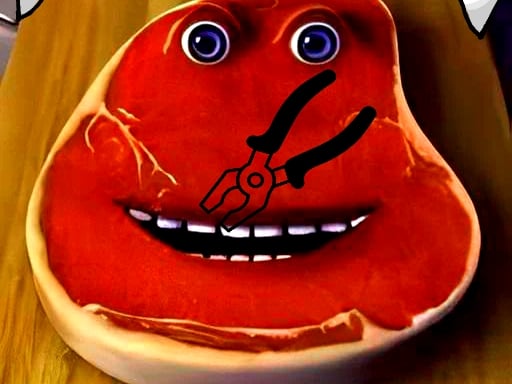Fox Feast: Catch Chicks, Dodge Bombs

Enjoy playing Fox Feast: Catch Chicks, Dodge Bombs on Planet Clicker directly in your browser. This game has received positive reviews from our users. If you like this game, check out our other exciting games.
About Fox Feast: Catch Chicks, Dodge Bombs
About Fox Feast
Immerse yourself in the exciting world of Fox Feast, where you take control of a ravenous fox on a mission to catch delicious chicks falling from the sky. This captivating game blends fast reflexes with strategic dodging as you navigate through a whimsical landscape filled with tasty treats and hazardous bombs.
Gameplay Mechanics
- Catch Chicks: Use the on-screen arrows or your keyboard's arrow keys to move the fox left and right, snagging as many chicks as you can to boost your score.
- Avoid Bombs: Keep your wits about you! Bombs fall alongside the chicks, and a single touch will end your game. Hone your focus to expertly dodge these dangerous obstacles.
- Increasing Difficulty: As you advance, the speed of falling objects ramps up, testing your reaction time and precision to the limit.
Why Play Fox Feast?
Discover a perfect mix of challenge and fun with each level becoming progressively tougher. Whether you're a casual player or a seasoned gamer, Fox Feast provides endless entertainment and a true test of your skills. Can you help your hungry fox feast on the chicks while masterfully avoiding the bombs?
How to Play
Begin your adventure in Fox Feast by guiding your fox with the arrow keys or on-screen controls. Catch the falling chicks to rack up points, but stay alert—dodge the bombs to keep the game alive!
Join the Adventure
Ready to dive into this thrilling adventure? Test your skills and see how many chicks you can catch in Fox Feast. Start playing now and experience the excitement of the feast!
Platform
Browser (Desktop)
Genre
Action Games3
Rating
Rate Fox Feast: Catch Chicks, Dodge Bombs
Click on a star to rate this game
How to play
Control Desktop Use the right and left arrow keys of the keyboard to move characters left and right Click the right buttons of the mouse to jump characters Mobile Click on the screen to jump characters And swipe the screen to move left right Con